- 1 Add the Buglife SDK to your Xcode project
-
-
Add the 'Buglife' pod to your Podfile:
pod 'Buglife' -
Run
pod install
- Download the Buglife SDK
-
Unzip it & pull
Buglife.frameworkinto the Frameworks group in your project.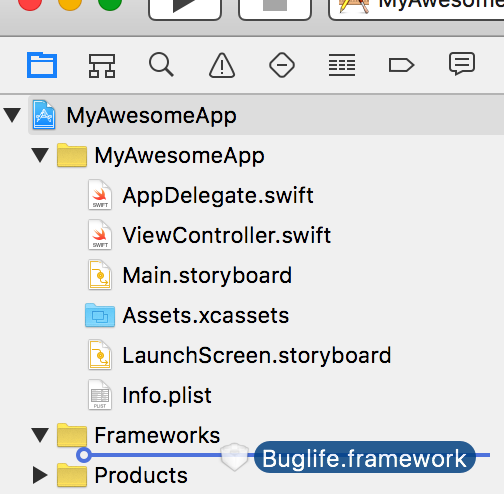
In the following dialog box, make sure you have "Copy items if needed" checked.
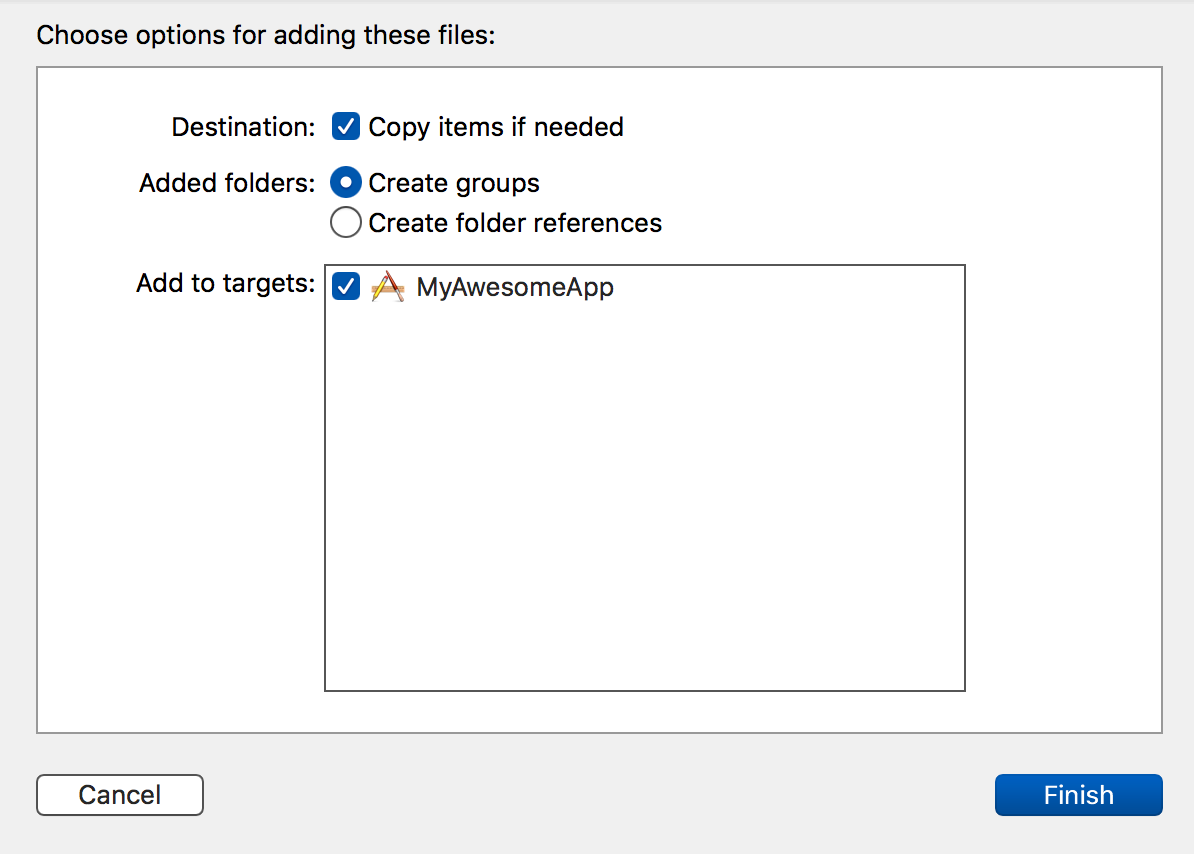
-
We need to add a few system frameworks to your project. Select your project in the sidebar, then your main target, then Build Phases. Under the section Link Binary With Libraries, click the + button and add the following frameworks:
- CoreTelephony.framework
- SystemConfiguration.framework
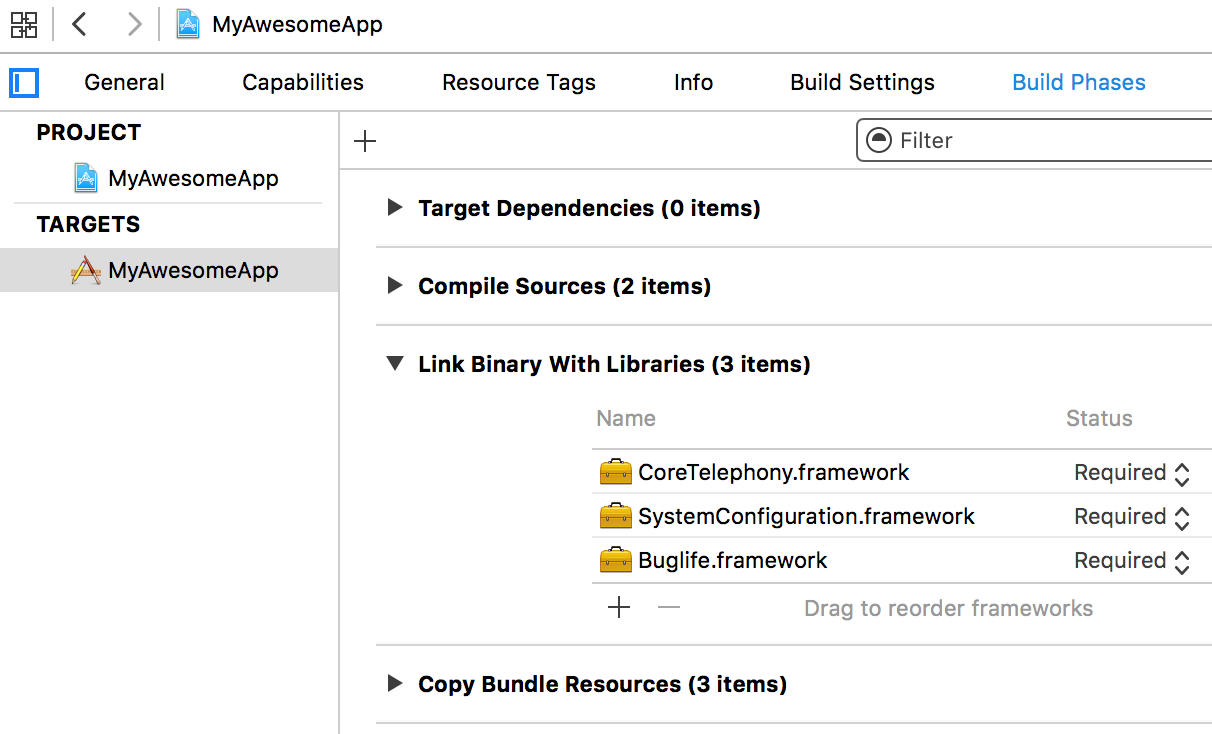
-
Add the 'Buglife' pod to your Podfile:
- 2 Initialize Buglife from your app delegate
-
1. Import the framework header in your app delegate.
import Buglife2. Add the following to your app delegate's application:didFinishLaunchingWithOptions: method:
Buglife.shared().start(withEmail: "you@yourdomain.com") - 3 Report a bug!
-
Build & run your app; Once your app is running, shake your device (^⌘Z in the simulator) to report a bug! Bug reports are sent directly to your email address.
Don't like shaking to report a bug? You can configure Buglife to present the bug reporter via hooking into device screenshots, or manually. Check the Buglife documentation for more info.